(mining tutorial) |
m (put the images of gnomed and new ores.) |
||
| (2 intermediate revisions by the same user not shown) | |||
| Line 5: | Line 5: | ||
* Mining | * Mining | ||
----Reaching the Mining Hub: | ---- | ||
[[File:Main Gate.png|thumb]] | |||
Reaching the Mining Hub: | |||
Go to Kazordoon Main Gate or Depot and use the Mining Cart. | Go to Kazordoon Main Gate or Depot and use the Mining Cart. | ||
| Line 11: | Line 13: | ||
Setting up for mining. | Setting up for mining. | ||
The player will need to | The player will need to Buy a Stone Pickaxe and a Ladder Hammer on the NPC Gnomed and put the Pickaxe on the hand/weapon slot. | ||
[[File:Gnomed.png|thumb|316x316px]] | |||
The Pickaxe and The Ladder Hammer costs 100 gps. | |||
'''''<nowiki>*</nowiki> Suggestion: Use some gear with +mining atributes and bring some food for utevo lux and bring almost full capacity in pickaxes so you save trips.''''' | |||
[[File:Mining_gear.png|center|thumb]] | |||
After Setting up - | After Setting up - | ||
[[File:Exits_walls_use_this.png|thumb|[[File:New ores.png|thumb]]]] | |||
The mining Hub has 4 exits - North South East West - | The mining Hub has 4 exits - North South East West - | ||
Go to one of those exits... Just after Server Save, the mining hub will be reseted, so all the exits will be closed by Walls. | Go to one of those exits... Just after Server Save, the mining hub will be reseted, so all the exits will be closed by Walls. | ||
The player must break those walls with the pickaxe by right clicking the walls or Using the pickaxe in the walls until the walls break | The player must break those walls with the pickaxe by right clicking the walls or Using the pickaxe in the walls until the walls break and keep | ||
breaking the walls until you find the mining stones | breaking the walls until you find the mining stones | ||
<nowiki>*</nowiki>note some stones you cant break | <nowiki>*</nowiki>note some stones you cant break so go around those. | ||
Ladder Mechanic | Ladder Mechanic | ||
[[File:Ladders.png|thumb]] | |||
The mining hub has 15 floors, so you can break the Floor with the Pickaxe to create a ladder that goes down , also you can use the Ladder Hammer to create a ladder that goes UP. | |||
Once you are in the last floor you cant go Down and once you are on the first floor you cant go Up. | |||
Once you are in the last floor you cant go Down and once you are on the first floor you cant go Up. | |||
Observations: | Observations: | ||
| Line 41: | Line 45: | ||
- In pvp worlds players can kill each other in the mines. | - In pvp worlds players can kill each other in the mines. | ||
- The further away from the "Center" you go, the walls will have more HP and also the concentration of Mining Stones will be higher. | '''- The further away from the "Center" you go, the walls will have more HP and also the concentration of Mining Stones will be higher.''' | ||
Latest revision as of 10:57, 6 December 2024
How does Mining work?
Find it in Kazordoon
- Mining
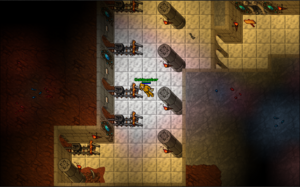
Reaching the Mining Hub:
Go to Kazordoon Main Gate or Depot and use the Mining Cart.
Setting up for mining.
The player will need to Buy a Stone Pickaxe and a Ladder Hammer on the NPC Gnomed and put the Pickaxe on the hand/weapon slot.

The Pickaxe and The Ladder Hammer costs 100 gps.
* Suggestion: Use some gear with +mining atributes and bring some food for utevo lux and bring almost full capacity in pickaxes so you save trips.
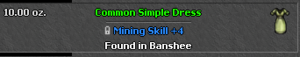
After Setting up -

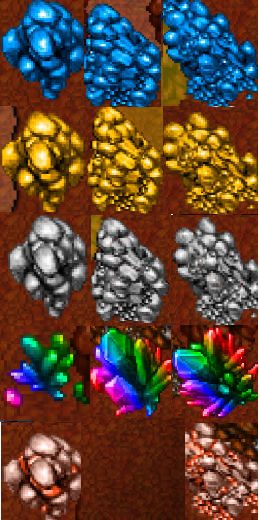
The mining Hub has 4 exits - North South East West -
Go to one of those exits... Just after Server Save, the mining hub will be reseted, so all the exits will be closed by Walls.
The player must break those walls with the pickaxe by right clicking the walls or Using the pickaxe in the walls until the walls break and keep
breaking the walls until you find the mining stones
*note some stones you cant break so go around those.
Ladder Mechanic

The mining hub has 15 floors, so you can break the Floor with the Pickaxe to create a ladder that goes down , also you can use the Ladder Hammer to create a ladder that goes UP.
Once you are in the last floor you cant go Down and once you are on the first floor you cant go Up.
Observations:
- If the player logout in the mines, and log in after the walls are reseted, the player will be teleported to temple.
- In pvp worlds players can kill each other in the mines.
- The further away from the "Center" you go, the walls will have more HP and also the concentration of Mining Stones will be higher.