No edit summary |
|||
| Line 1: | Line 1: | ||
The Bestiary - Task Tracker is very simple. It tracks every kill you do, automatically. You don't need to speak to any NPC or use anything to start it. | |||
---- | ----The Bestiary tracker which is built in the client can be found here: | ||
[[File:Bestiary Button.png|left|thumb]] | |||
----This is how it looks like when the module is open | |||
[[File:Bestiary Module Open.png|left|thumb]] | |||
----The red arrow shows how many you have killed in total | |||
[[File:Bestiary Module Open Arrow.png|left|thumb]] | |||
----If you click the magnifying glass you can search for specific creatures you have killed | |||
[[File:Bestiary Magnifying Glass.png|left|thumb]] | |||
----If you leave the search field "empty" and click OK it will show you the monsters you have killed the most sorted You can track creatures by hitting the star next to it if you wanna keep track on a specific monster. | |||
[[File:Bestiary Empty Search.png|left|thumb]] | |||
---- | |||
Revision as of 22:43, 2 March 2024
The Bestiary - Task Tracker is very simple. It tracks every kill you do, automatically. You don't need to speak to any NPC or use anything to start it.
The Bestiary tracker which is built in the client can be found here:

This is how it looks like when the module is open
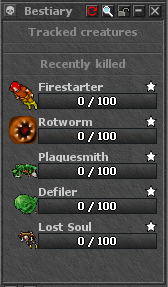
The red arrow shows how many you have killed in total
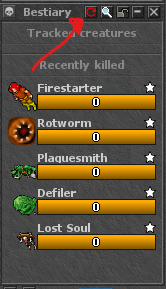
If you click the magnifying glass you can search for specific creatures you have killed
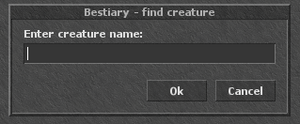
If you leave the search field "empty" and click OK it will show you the monsters you have killed the most sorted You can track creatures by hitting the star next to it if you wanna keep track on a specific monster.
